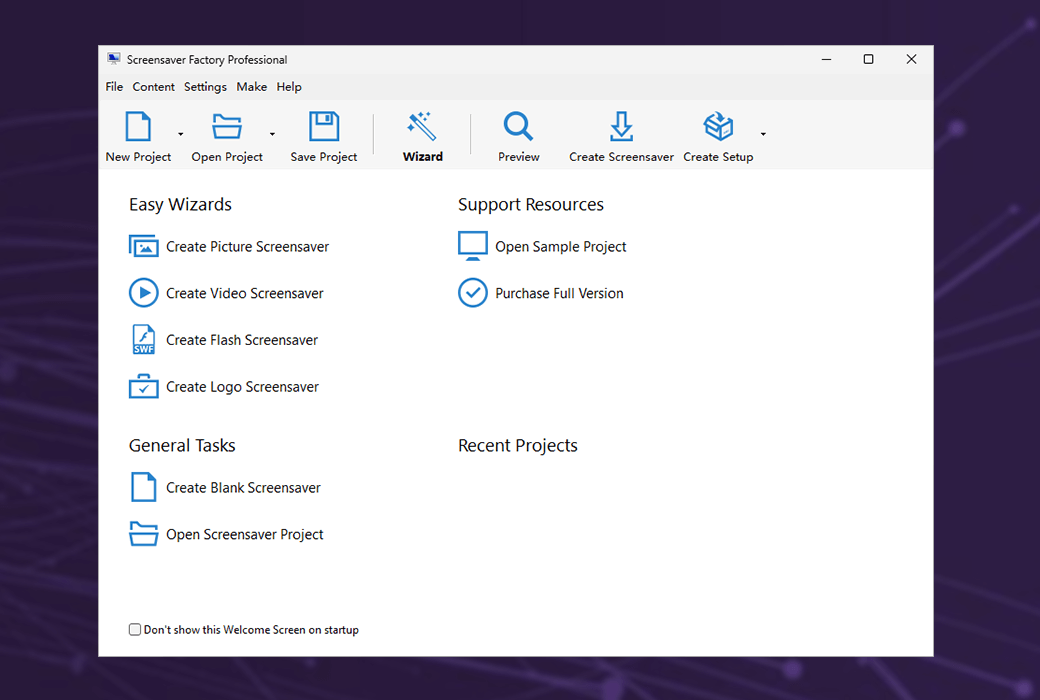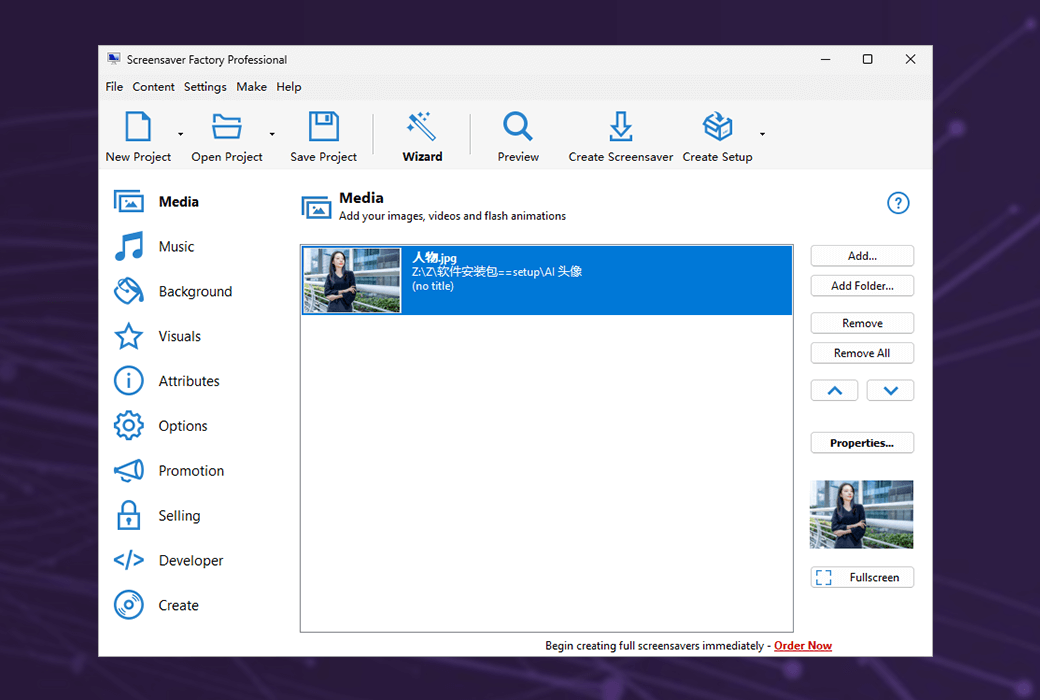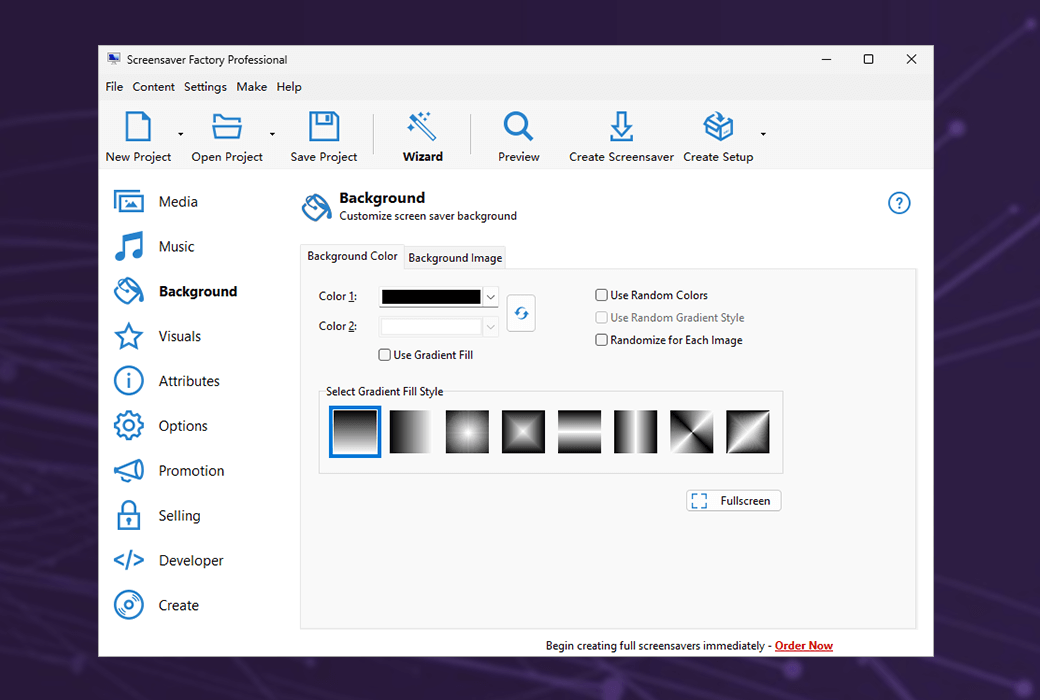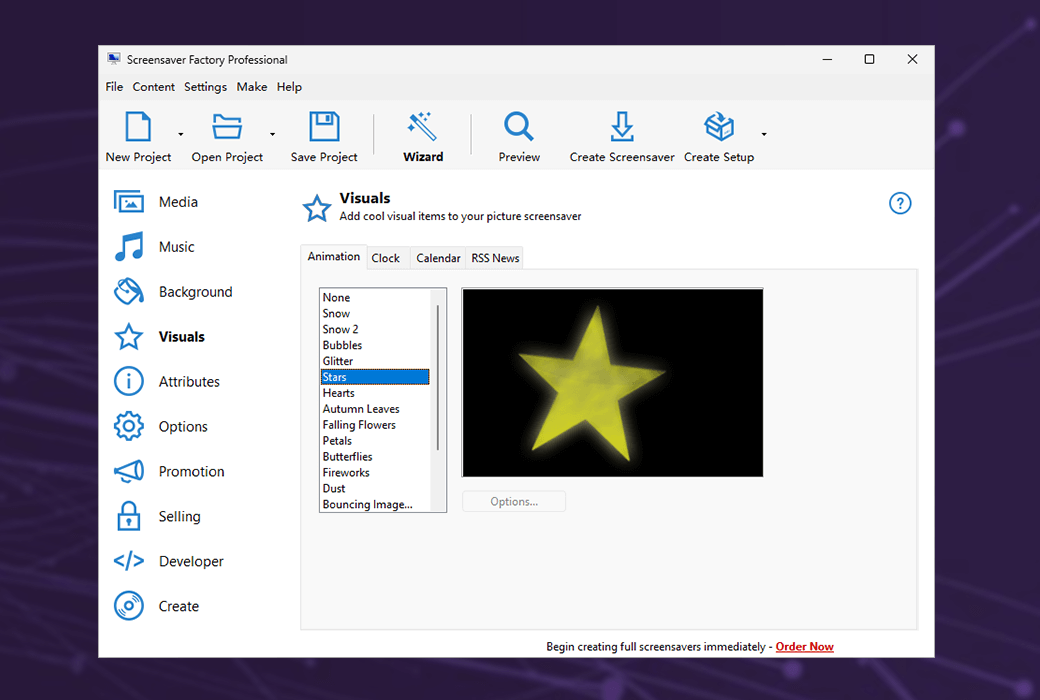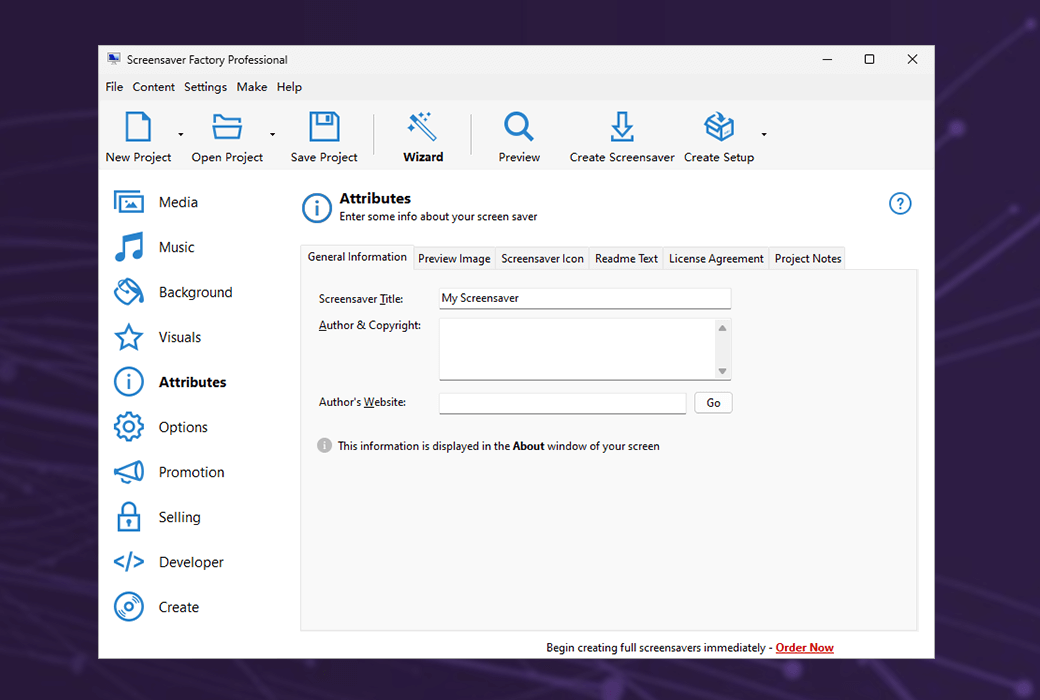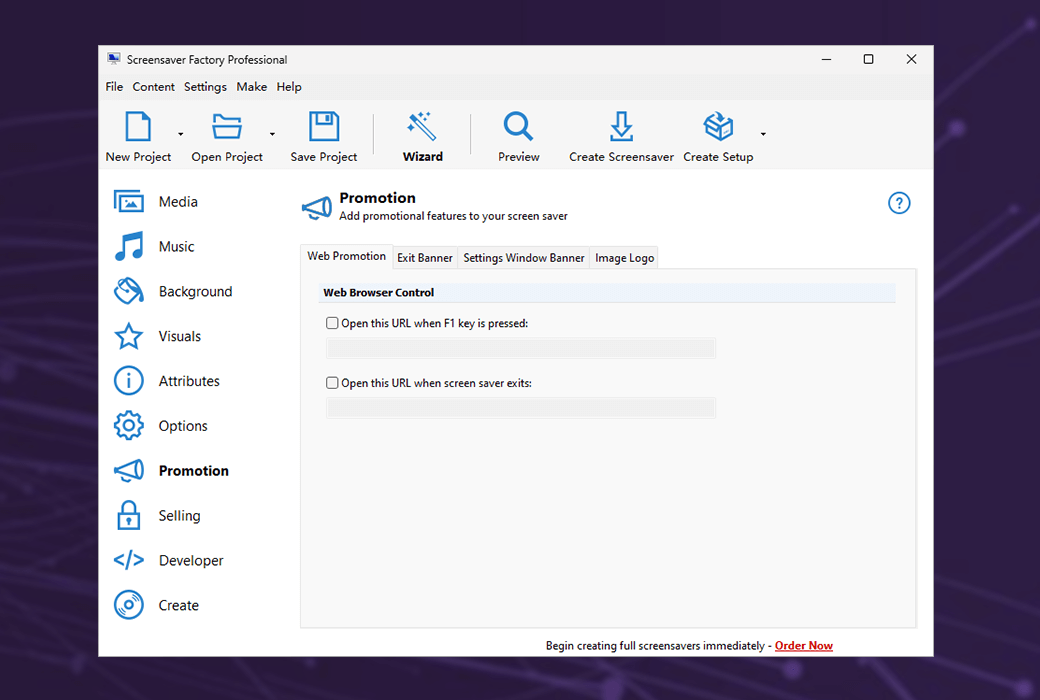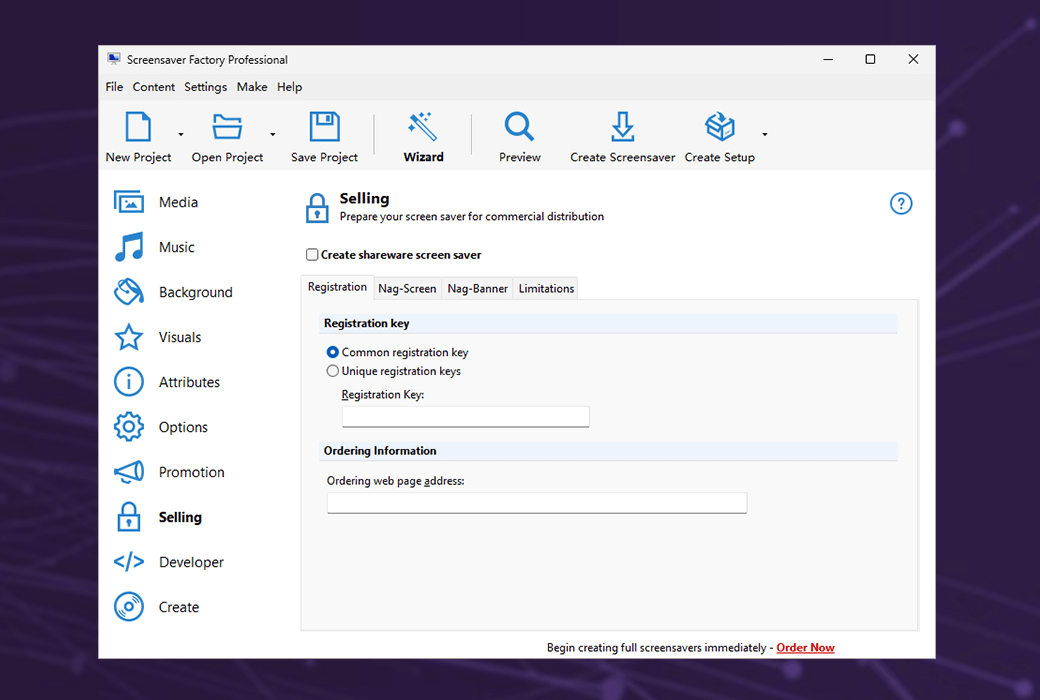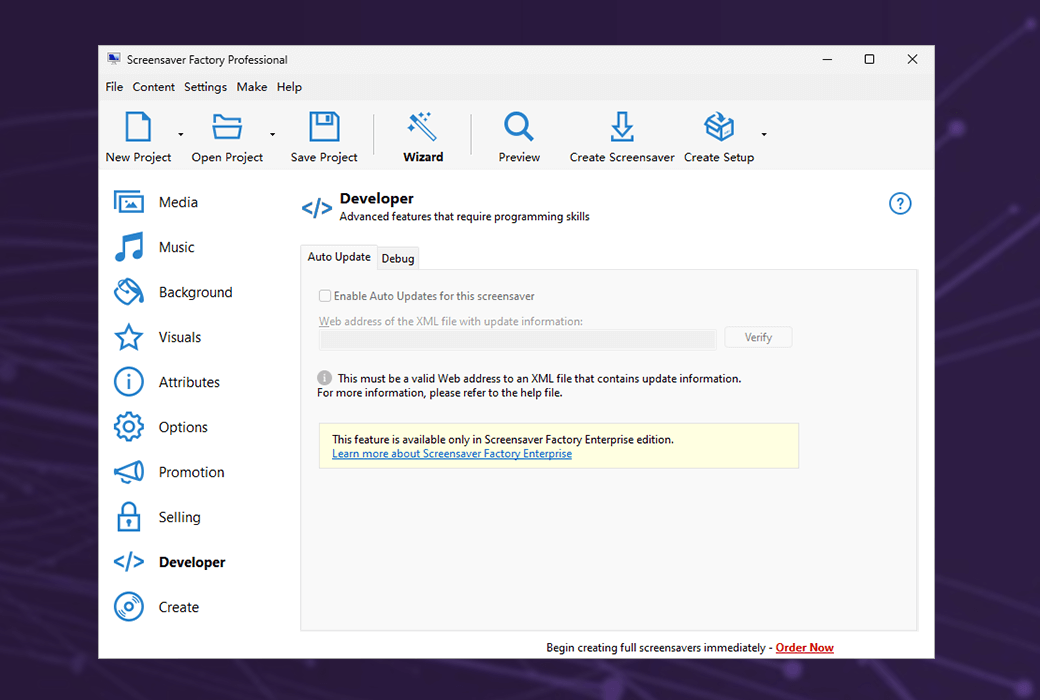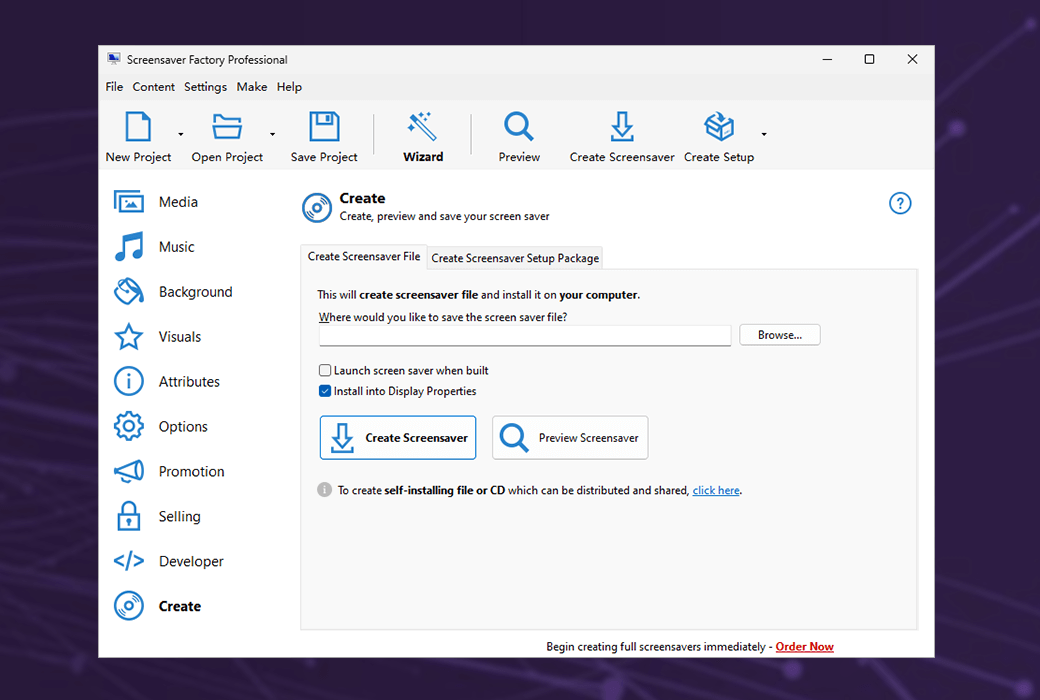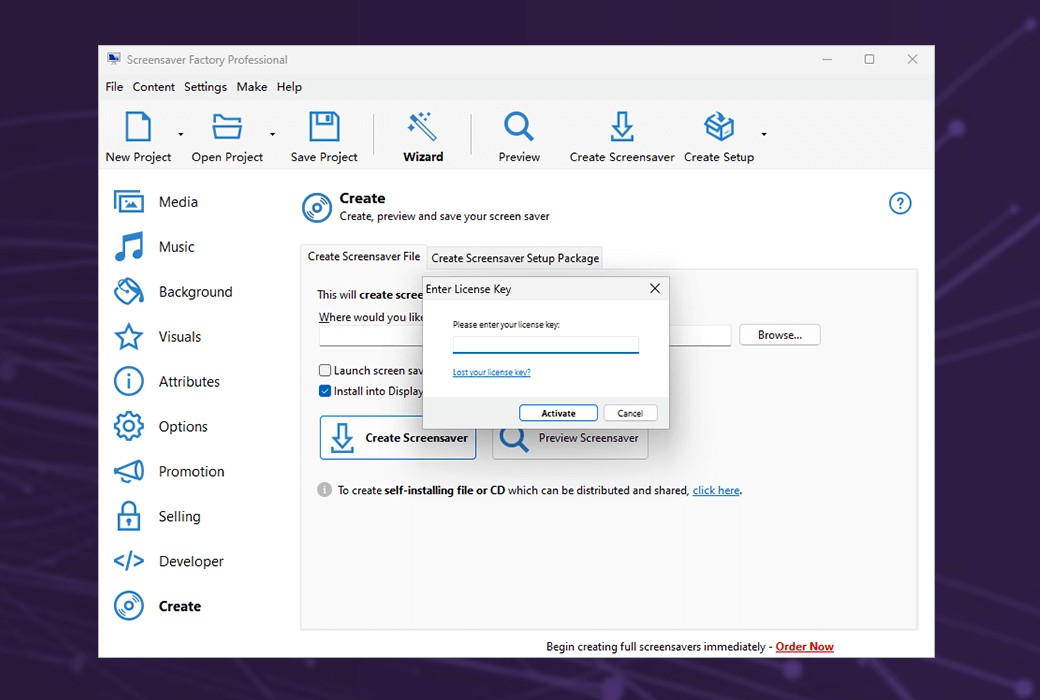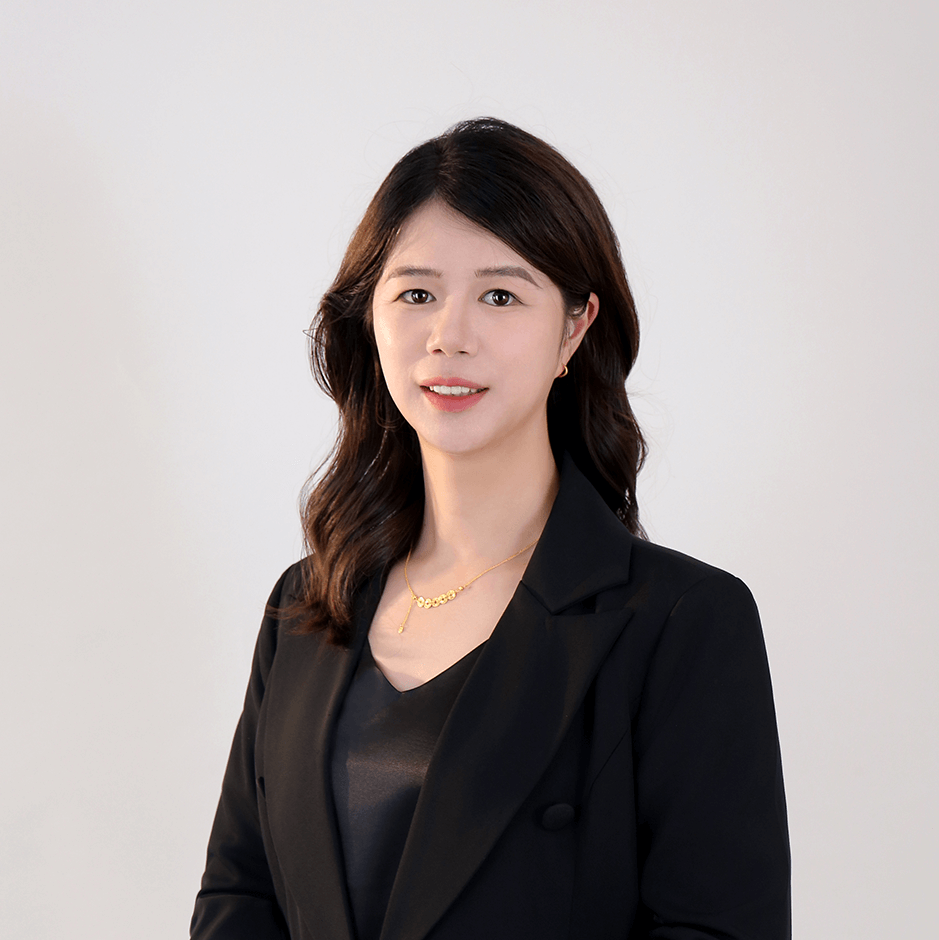You haven't signed in yet, you can have a better experience after signing in
 Screensaver Factory Windows screensaver production tool software
Screensaver Factory Windows screensaver production tool software

Activity Rules
1、Activity time:{{ info.groupon.start_at }} ~ {{ info.groupon.end_at }}。
1、Activity time:cease when sold out。
2、Validity period of the Group Buying:{{ info.groupon.expire_days * 24 }} hours。
3、Number of Group Buying:{{ info.groupon.need_count }}x。
Please Pay Attention
1、Teamwork process: Join/initiate a Group Buying and make a successful payment - Within the validity period, the number of team members meets the activity requirements - Group Buying succeeded!
2、If the number of participants cannot be met within the valid period, the group will fail, and the paid amount will be refunded in the original way.
3、The number of people required and the time of the event may vary among different products. Please pay attention to the rules of the event.
Create screen savers for business or entertainment, popular screen saver software
Create exquisite professional screensavers in just a few minutes. You can create screensavers for yourself, for marketing, or for unlimited royalty free commercial distribution. Create screensavers using images, videos, and SWF Flash, adding background music, smooth sprites, and transition effects. Screensaver Factory is very easy to use, and you can create self installable screensaver files and CDs for easy setup and distribution. Screensaver Factory is the most advanced software of its kind.
- Picture screen saver program
Create a screen saver using all popular image files
- Video screen saver program
Create a screen saver using all popular video formats
- SWF Flash Screen Saver
Create a screen saver from SWF Flash animation files
- Sell screen saver programs
Create a trial version that can be unlocked by entering a license key
- Marketing screensaver
Create screensavers to promote products, brands, or websites
- Screen saver wizard
Even beginners can create excellent screen savers
- Advanced Screen Saver Editor
Utilize highly detailed and advanced customization features
- Over 100 types of image transition effects,
Choose a slide screen saver from over 100 smooth transition effects
- Constant motion effect
Use the unique sliding zoom constant motion effect
- Text label
Easily add text labels to image screensavers
- Self install screen saver and CD
Create easy to distribute self install setup files and CDs
- Screen saver with sound
Use background music playlists or short sound effects for each image
- Clock and Calendar Screen Savers
Create a screen saver that displays a clock or calendar on an image
- RSS screensaver
Create a screen saver that displays dynamic content from RSS feeds
- Bouncing or moving objects
Display bouncing or moving objects, such as falling snowflakes or rising bubbles
Industry standards
Screensaver Factory is the most popular and widely used screen saver software. It has helped thousands of creative individuals and organizations (including numerous Fortune 500 companies) achieve their business, marketing, and personal goals by creating outstanding screensaver projects.
Preparing to conduct business
Create a screen saver using the software author's special features for sale and immediately start your own screen saver business.
- Trial restrictions and registration keys
- Customizable trial screen
- readme file information
- license agreement
- Professional installation package
Prepare for marketing
Create excellent marketing and brand screensavers to promote your brand and products.
- Display promotional screen
- Open web page
- Create a logo screen saver
- Create a clock/calendar screensaver

Official website:https://www.blumentals.net/scrfactory/
Download Center:https://screensaver-factory.apsgo.cn
Backup Download:N/A
Delivery time:Manual online processing
Operating Platform:Windows
Interface language:Supports English interface display and multiple language options.
Update Description:After purchase, it supports 6 months of free upgrades and updates.
Trial before purchase:Free trial is available before purchase.
How to receive goods:After purchase, the activation information will be sent to the email address at the time of placing the order, and the corresponding product activation code can be viewed in the personal center, My Orders.
Number of devices:The commercial version allows you to install the application on your work computer, home computer, and one laptop. Personal version: allows you to install the application on both a home computer and a laptop
Replace computer:Uninstall the original computer and activate the new computer.
Activation guidance:To be added.
Special note:To be added.
reference material:https://www.blumentals.net/scrfactory/support.php

Any question
{{ app.qa.openQa.Q.title }}
Custom settings window?
You can customize the settings window of the screen saver by selecting the options available to the end user of the screen saver.
Custom Screen Saver Settings Window
- existnavigation barUp, click“option”.
- selectUser Interface Tab.
- Select the tab to hide in the screen saver settings window.